![]()
Introduction
Without getting bogged down in the linux display-manager holy war, I use the i3 window manager every day at both home and work since... well it's a great display manager!
Additionally, its design makes it easy to extend.
A small gripe
By default i3 shows a bar at the bottom of the screen with the workspaces (the i3-bar) where each workspace is identifed by a static number. This is useful but requires you to remember what apps are running in each workspace... which is too much for my perforated memory.
And so
I wrote a little script to update the workspace name dynamically based on what apps are running in it, and since icons are much more succint than a concatenated list of app-names you can also configure it to show an icon instead of a particular app name.
Icons
The Font Awesome icons are freely available License and there are thousands of them. (If they seem familar it is because they're included in the Bootstrap library and hence all over the place).
Examples
There is an example i3-bar image at the top of this article, more screenshots are below.
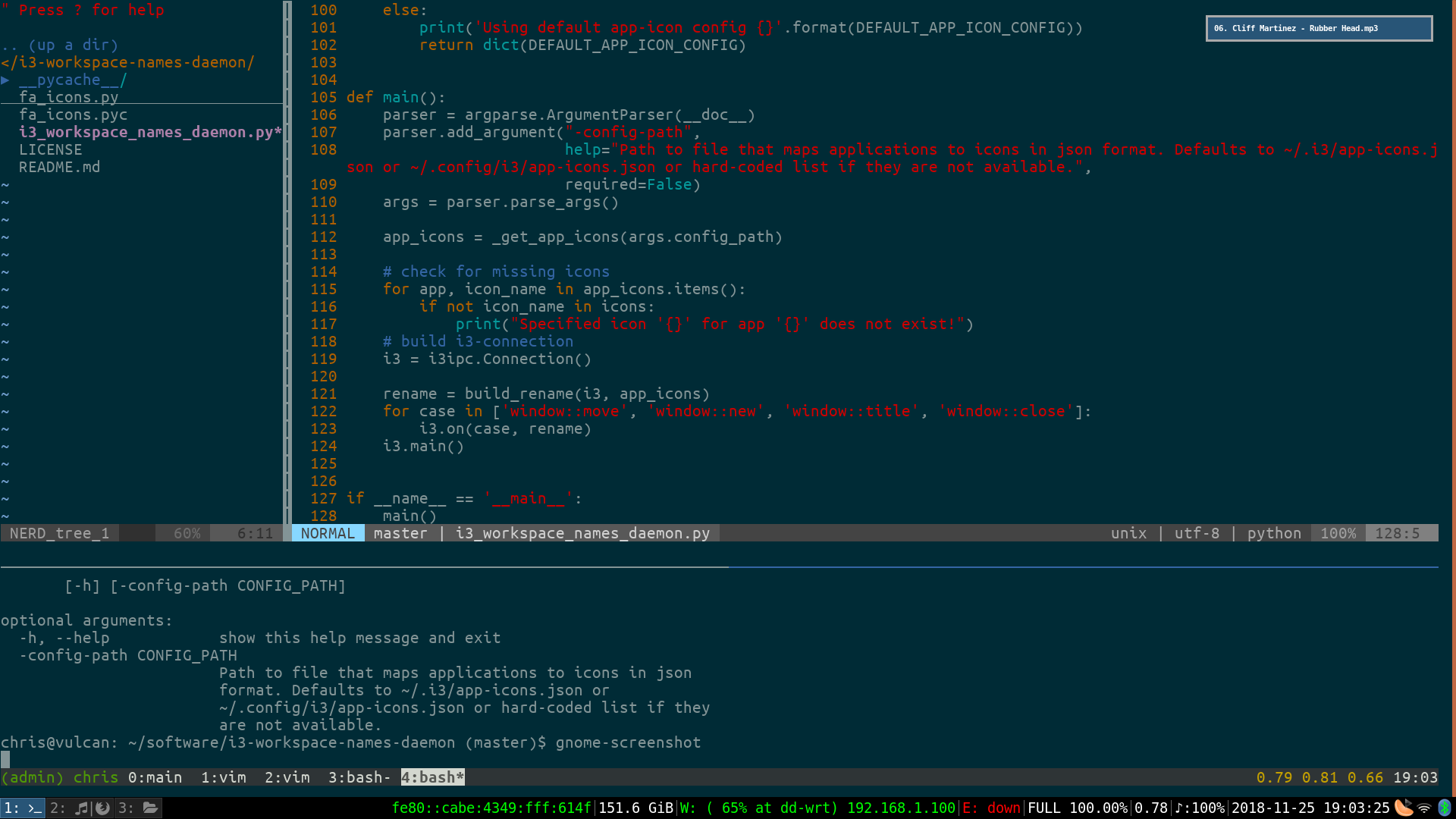
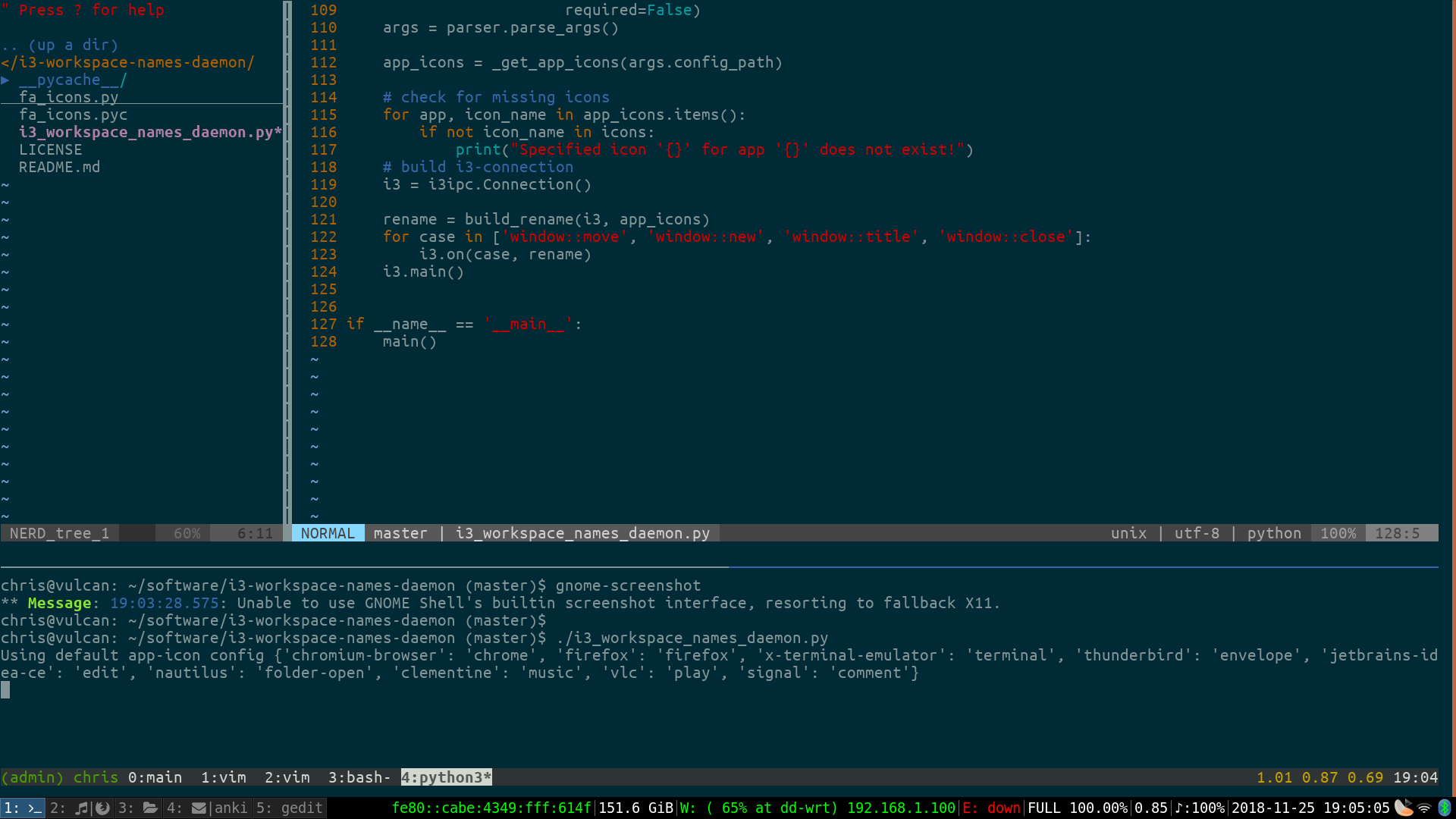
Conclusion
Finally, one less thing to remember!
Installation instructions are available on the github page and the package is available on pypi.
Go Top